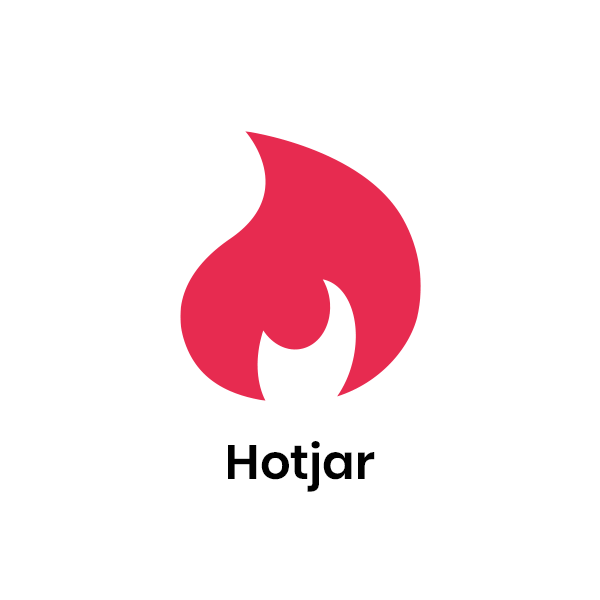Hotjar is a powerful tool that reveals the online behavior and voice of your users. By combining both Analysis and Feedback tools, Hotjar gives you the ‘big picture’ of how to improve your site’s user experience and performance/conversion rates. Voted #1 in conversion rate software and #1 in heatmap software.
Pros:
- Visualize the behavior of your website visitors via click, move and scroll heatmaps.
- Replay sessions of real site visitors.
- Conversion funnels to understand where your visitors are dropping off.
Pricing:
- Forever free plan to collect data up to 2,000 pageviews per day.
- Paid plans starts from US$29 per month.
More About Hotjar
Hotjar Reviews
Find out what each expert had to say about Hotjar.

Chris Sheward

Matthew Tudge
✓ Hotjar
Hotjar and Google Analytics are the 2 main tools that we use at WDA for conversion rate optimisation. Hotjar to start with is easy to use and includes some great CRO features such as heat maps and funnel tracking.
✓ Google Analytics
We use this in conjunction with Analytics when implementing a test and use the data together from both platforms to come to a decision on whether the test was successful or not and how we should proceed from there.

Supriya Agnihotri
✓ Hotjar
It is a cloud-based software that reveals the online behavior of your website visitors. Plus it gives a good analysis and feedback on how to improve your website’s user experience and lead conversions
The best part about Hotjar is that it has a free plan which users can try out. You can target users using URLs or custom JavaScript triggers. You can get feedback in as many as 40 languages and unlimited responses can be exported easily.

Grant Tilus
✓ Hotjar
Hotjar is the best product to begin with using heatmaps, session recordings, and even surveys for a team’s site optimization efforts. It’s cost-effective and very simple to use for an additional level of analysis.
✓ CrazyEgg
✓ FullStory
As the team matures, CrazyEgg and Fullstory have some additional features that could be useful as you scale your investments.

Darjan Hren
✓ Hotjar
There’s no way around it HotJar is the go-to heatmap tool to get your visitor analytics. The heatmap data you get will help you easily analyze, optimize and improve your conversions and fix your exit clicks.
It’s a no brainer tool to use with a free plan. It has a quick and easy install as well as the additional features like visitor recording, polls and a lot more. HotJar is the all-in-one industry standard I use regularly for my client’s conversion optimization.

Ashley Kim
✓ Hotjar
At Avex, our E-commerce Strategist and I love Hotjar as a heatmap software to best understand user behavior on our clients’ websites. Hotjar offers robust heat maps, screen recordings, funnel reviews, and feedback collection – all easy for anyone to interpret and understanding. What also makes Hotjar our agency’s favorite is its pricing, easy integration with Shopify, and the amazing agency plan that makes it so easy to manage multiple clients in one place.

Antonio Wedral
✓ Hotjar
We use Hotjar with clients and our own site. It’s very useful to be able to track different types of pages e.g. homepage, blog, commercial product page. We use this and recommend it because it’s very simple to use, informative, fairly priced and the data is acquired very quickly with a friendly user interface.

Dhaval Panara
✓ Hotjar
One of my favorite tools to mager user behavior category.. The tools build with the marketing mind and give visibilities of website usabilities. additionally, it has a heat map, scroll depth, survey tool, polls, user journey video recording, feedback messaging and many more features. It directly helps you do find the improvement areas of the website. It’s available in free with limited features, paid with advance features
✓ Google Optimize
If you are planning to do A/B testing, Google optimization is the free tool with required insights. One of the easiest ways to give personalized the experience and run the A/B testing. The most important thing is, anyone can set up code with deep knowledge of website coding. Additionally, it integrates with your Google Analytics, Firebase, and Google Ads, therefore result comparison made easy..
✓ Unbounce
It’s very difficult to create and try various landing pages for websites, Unbounce allows user to create a custom landing page, sticky bar, and popup without knowledge of coding. Majorly the separate landing page concept uses for the paid advertisement audience. One of the main advantage use of tool a way it integrates with Google Analytics, Google ads, CRM and many more.

Gio Soliven
I’m an SEO Specialist and manage my WordPress blog using multiple plugins, but if I could just recommend 3 it would be:
✓ Yoast SEO
Yoast is a great tool for implementing SEO on your website. The free version is really useful in adding title tags and meta descriptions as well as generating automatic sitemaps.xml without having to resort to coding.
✓ Smush
This tool allows you to improve your website speed by significantly reducing the file size of your images without sacrificing quality. With reduced attention span, slow loading speed is detrimental to user experience.
✓ Hotjar
Have you ever wondered where people are clicking and how far along the landing page they’re scrolling? Hotjar provides click and scroll heatmaps that can help you identify user experience problems on your website.

Kevin Orbach
✓ Google Analytics
Google Analytics recently started offering heatmaps through its Chrome Extension. Since Google Analytics is nearly universally installed on websites, most marketers already have access to these heatmaps, without signing up for any additional services. It’s already built in.
✓ Hotjar
Hotjar is another great tool for heatmaps. They have a free plan, but it’s really best at enterprise level. I can appreciate its qualitative approach to data, not as much of a barrage of information like Google Analytics. Information is curated, and care is taken to visually display importance. Hotjar also offers recordings of sessions (GDPR/CDPA compliant), which Google does not, and it builds behavioral conversion funnels. They also tack on features like surveys and feedback polls, but those definitely take backseat.
✓ Lucky Orange
A third option is LuckyOrange. LuckyOrange is a really user-friendly, affordable competitor that has a real cult following among smaller e-commerce stores. It takes the ease of use of Google and the user-friendly data of Hotjar, and products a straightforward, easy-to-understand product. LuckyOrange is a great tool for those just getting their feet wet.