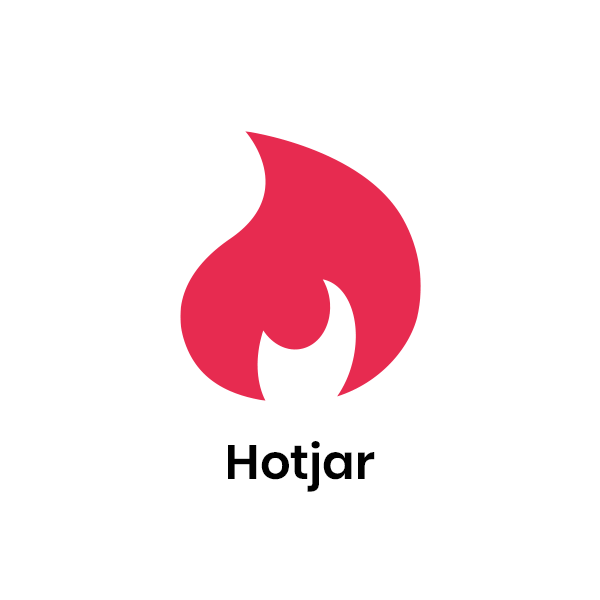Hotjar is a powerful tool that reveals the online behavior and voice of your users. By combining both Analysis and Feedback tools, Hotjar gives you the ‘big picture’ of how to improve your site’s user experience and performance/conversion rates. Voted #1 in conversion rate software and #1 in heatmap software.
Pros:
- Visualize the behavior of your website visitors via click, move and scroll heatmaps.
- Replay sessions of real site visitors.
- Conversion funnels to understand where your visitors are dropping off.
Pricing:
- Forever free plan to collect data up to 2,000 pageviews per day.
- Paid plans starts from US$29 per month.
More About Hotjar
Hotjar Reviews
Find out what each expert had to say about Hotjar.

William Chen

Sam Orchard
✓ Hotjar
We use Hotjar to analyse how visitors use our websites, to quickly identify any UX issues in the customer journey.In particular, we find the session recording feature to be invaluable. It gives such a detailed insight into a user’s interactions with the site – far beyond what analytics or raw data can show.The heatmap functionality also gives you a visual overview of how key landing pages are performing at a glance.The other great thing about Hotjar is that the free tier has a lot of available functionality for the average user, but for a power user, the paid tiers are more than worth the upgrade.

Crystal Diaz
✓ Google Analytics
One of the top tools I use is Google Analytics. I know most people are like “that doesn’t count”, but it totally does depending on how you use it! I use google analytics by going to behavior> site content>landing page. I use this to see what page is getting the most organic traffic, but no conversions! And then make changes that way.
✓ Google Optimize
Another tool I use to optimize is Google Optimize. I use this mostly for a/b testing on websites like colors, text, and popups. It’s super easy to use and it tells you what test is more likely to win and you can set it as the winner and your done. Super helpful.
✓ Hotjar
The last tool I use is hotjar. There is a free version of hotjar so you can try it and see if it works for you. Hotjar takes snapshots on the website and shows you the hot areas of where people are clicking on. Then you can move stuff around the website and optimize it that way.

Gaurav Jain
✓ Unbounce
If you are using ads networks like Google ads and other, Unbounce is worth checking out because it has tight integration with them.
If you are starting up with, this tool can help to improve Adwords Quality Score of PPC campaigns. It can automatically create a landing page based on the most searched keywords by users on the internet.
✓ Hotjar
Hotjar is one of the best tools to check user behavior on your website with the help of a heatmap.
– You can figure out the most clicked section on your website
– The point from where users are leaving your website.
– The Section where users are interacting most.
✓ Optimizely
It’s not limited to only A/B testing, but you can do l lot more out of it,
– It is full-stack, works for web and mobile both.

Marc Bromhall
✓ Hotjar
I’ve been using Hotjar for the last 7 years. I’ve tried other heatmapping products but this one takes the cake. The feature that I find most valuable is their “recordings” feature which allows you to actually view screen recording of real user behaviour (see where they’re hovering and clicking). The “funnels” feature is also handy. It allows you to see exactly where users are dropping off on your site.

Rich Mehta
✓ Hotjar
We use Hotjar. It’s great at heatmaps but also allows you to record other data to add to the mix, like user surveys and session recordings.
Adding all that together gives a really good feel for the UX of a site, and how users journey through it.

Jacob Rosenberg
In the last 6 months, our company has been hugely focused on our website UX and UI to understand where customers were dropping off, what they were seeing, and ultimately how to drive more people further through the funnel.
✓ Hotjar
The single best tool we found was HotJar for a few reasons. The first wis their heatmap software, which allows us to view for any page on our site, the heatmaps and scrollmaps to see where our users are clicking and how far down the page users are making it before moving on to the following page.
It truly allowed us to optimize the customer flow by doubling down on information on later pages through the funnel that we thought were necessary for the consumer, but that we found they weren’t seeing most of the time on the early pages where we initially had put the information. The other reason HotJar proved to be so impactful for us was the use of their recording features.
Essentially, they track users on targeted pages of your site (that you target) so you can watch how they interact and engage with their site again to learn what might cause them to drop off and where the bottlenecks in the UX are.

Niles Koenigsberg
To further improve the customer experience for our client websites, we use Hotjar for heat-mapping purposes at our digital marketing agency. We prefer to use this heat-mapping software over other providers because of a handful of reasons.
✓ Hotjar
Hotjar allows us to understand the behaviors of our site users and get their feedback through their array of helpful tools. Aside from the heat maps, Hotjar can also leverage anonymized session recordings to provide even clearer insights to the behaviors of our customers. This feature can be incredibly helpful, as they can show you where individual users get stuck, u-turn, and abandon your site. Hotjar can additionally include surveys and polls on site to ask users quick questions about their experiences and receive fast feedback to continuously improve the user experience.
We also greatly appreciate this resource because there is no steep learning curve with Hotjar. Far too many analytics tools make their insights overly complicated and their products can be difficult to understand. Hotjar, on the other hand, is incredibly easy to set-up with thanks to a single tracking code snippet that must be installed on your website. The software presents the data and insights in visual ways that are easy to understand, so that even our clients can see what’s wrong with our site design.
And finally, we subscribe to Hotjar because is the most affordable heat-mapping software on the market. Hotjar basic is free to use forever and their paid plans are very reasonably priced, especially when you consider how many features and powerful tools you get with this software. Every agency and every small business can get on board with this service easily and for a nice price point.