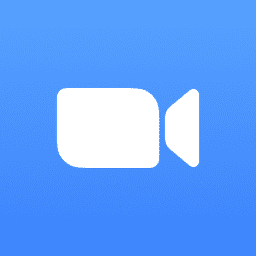Zoom is the leader in modern enterprise video communications. It’s an easy, reliable cloud platform for video and audio conferencing, collaboration, chat, and webinars. Their free plan can host meetings with up to 100 participants. Voted #1 in video conferencing software.
Features:
- Unlimited 1 to 1 meetings for free.
- Calendar integration for both Google and Outlook.
- Desktop and application sharing (multiple people can share at the same time).
- Virtual waiting room option.
Pricing:
- Free version hosts up to 100 participants with a 40 minutes limit on group meetings.
- Paid version starts from $14.99 per month/user.
More About Zoom
Zoom Reviews
Find out what each expert had to say about Zoom.

Sheree Sekou

Travis James Fell
✓ Zoom
Zoom is a breeze to set up and use. Somehow, Zoom has mastered using the computer audio and microphone option with my iPhone earbuds, while other vendors play sound out the laptop speakers or do not recognize my microphone. Finally, I love Zoom’s “background image” feature.. It literally looks like I’m participating from a golf course, which encourages me because all the local courses are closed.

Deborah Sweeney
✓ Zoom
I use and would recommend Zoom for any individual in need of video conferencing software. This is an easy to use (and free!) video conferencing software platform. You can join in meetings and host them, inviting remote work individuals from across the country to be present and get in some much needed face time (or audio time) as we all work remote during COVID-19. Best of all, you can download it on your laptop, tablet, or phone so you have access everywhere you go.

Dennis Bell
For video conferencing, I only use Skype and Zoom.
✓ Zoom
I like zoom mainly because of its high-quality audio, video, and screen sharing capabilities. It has a webinar functionality which can cater up to 100 interactive video participants.
Another great feature of Zoom is its group collaboration functionality. You can create groups that can send text, image, or audio files to members of the group. Its ease of use is comparable to no other software in the market right now. Anyone can be an expert when using Zoom. And the best part, I like to use Zoom to record tutorial videos that I can easily share to my group.

William Chin
✓ Zoom
Great software all around, can really be expensive but I believe they’re the pinnacle of online meeting software. You can really customize your meeting rooms, schedules and have a number of settings like allowing passwords, automatic hosting and easy recording set-ups. Good for large conferences and small teams / 1-on-1s.

Markelle Harden
✓ Zoom
At Knowmad, we’ve been using Zoom Meetings for a little over six-months. We switched to Zoom when previous video conferencing tool outgrew our team; Zoom can handle multiple users under one account and offers plenty of growth plans. We selected Zoom over competitors due to the ease-of-use for our clients and collaboration tools. During a meeting, we don’t have to fumble with controls for sharing our screen. As members of a shared account, anyone on the team can begin screen sharing with the click of a button. Other software options require clunky ‘Pass the Presenter’ features that require acceptance clicks from other users. With Zoom, the recording option is awesome for client onboarding; we can record the meeting for team members who are unable to attend and use the recording as a reference for future planning.

Jonathan Roberts
✓ Zoom
We have found Zoom to be our favorite tool for video conferencing. For some, video conferencing is not really essential to their business. For us it is absolutely essential – getting the right platform was not optional.
We like Zoom for several reasons, but at the top of our list are these:
– Zoom rarely crashes.
– The video quality is consistently high.
– It is very easy to use, even for technophobes.
If you are going to teach a class online, time is of the essence, so you can’t afford to use a platform that is constantly crashing or buggy – or one that people spend 15 minutes of class time trying to figure out how to use. We have students of all ages and walks of life. Some of our students are very tech savvy and others not so much. Zoom, fortunately, is very easy to use, and even technophobes learn to navigate without much difficulty.

Chane Steiner
✓ Zoom
My personal favorite option for video conferencing is Zoom.
I would personally recommend this option over others because of it’s high-functionality and vast array of features. Even with the software’s many capabilities, it’s very easy to use, and doesn’t require a lot of know-how for many people to be able to operate it. Plus, it doesn’t hurt that Zoom is priced very reasonably, and even has a powerful free option available depending on your team’s needs.

Shiyang Gong
✓ Zoom
I prefer to use Zoom for daily video meetings with my team and clients. It is simple to use, and no one has issues using the product on the receiving end of an invite. Zoom has a Stable video conference calling for many people and has the ability to include people via phone calls. The call quality of the Zoom is excellent without interference and drops. Screen sharing option is a great feature as we need this all the time for client calls. It is also great if someone can’t make a meeting because you can record your call and can share it later with the group members.

Laura Handrick
I use multiple tools, both as a teleworker and as an independent consultant.
✓ Zoom
However, Zoom is the one I use the most. That’s because it’s free for one-on-one meetings and allows group calls with up to three people free for 40 minutes. Like GoToMeeting, Zoom allows me to screen share applications. I use it when conducting one-on-one meetings as seeing one another’s faces helps create connection and trust. I also use it when conducting live training sessions, as I can see the participant’s reactions as they view my presentation deck live on the screen.