Social media can help you to build your brand, increase sales and drive website traffic. However, connecting with your audience across multiple social media platforms can be very time-consuming.
We have reached out to 67 social media experts and asked them: which social media management software would you recommend others to use and why?
Last update: 1 March 2023
About this guide
This social media management software guide is written based on the feedback of 67 social media experts.
We interviewed each one of them and ask them about their previous experience with social media software and which one they recommend using.
After that, we dug into the ones that got recommended the most compiled a pros and cons list of each and added some comparison tables. The goal of all of this is to make it easier for you to find the right social media management software.
Top 10 Social Media Management Software 2024
Without further ado, let’s dig into the ones that our expert recommended.
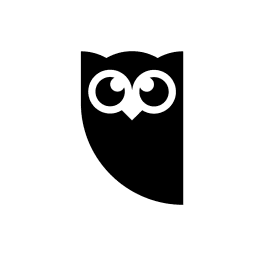
1. Hootsuite (16 votes)
Hootsuite makes finding, scheduling, managing, and reporting on social media content easier. They have an integration with 20+ of the most popular social media platforms, making managing multiple ones a lot easier.

2. Sprout Social (13 votes)
Sprout Social let’s you understand and reach your audience, engage your community and measure performance with an all-in-one social media management platform built for connection.

3. Buffer (12 votes)
Buffer let’s you plan, collaborate, and publish content that drives meaningful engagement and growth for your brand. You can also measure your performance, create reports, and get insights.

4. Canva (7 votes)
Canva is a graphic design platform. It allows you to create social media graphics, presentations, posters and other visual content by using an easy drag-and-drop feature and professional layouts.

5. CoSchedule (6 votes)
CoSchedule is a work management software for marketers. It offers a range of agile marketing tools that will help you stay focused, deliver projects on time, and make your team happy.

5. Later (6 votes)
Later is a social media planner and scheduling tool, with a strong focus on Instagram. It lets you visually plan, schedule and analyze posts for Instagram, Facebook, Pinterest and Twitter.

7. Planoly (4 votes)
Planoly is a visual planner for Instagram. It helps you manage, plan, and schedule your Instagram posts for multiple accounts.

7. Sendible (4 votes)
Sendible has a strong agency focus and let’s you manage multiple brands on social media. Their tool improves communication with multiple stakeholders when scheduling and approving content.

9. Tailwind (3 votes)
Tailwind is a social media scheduling tool for Instagram and Pinterest. It helps you to post at the best times for engagement and to get more actionable analytics.

10. Grammarly (2 votes)
Grammarly is a free writing app to make their online writing clear and effective. It can help you to improve your content writing for social media.
By streamlining your social media accounts, reporting and analyzing the data, and actively monitor activity and engagement you can manage your social media accounts more effectively. A social media management tool can help you in this process.
A social media tool is software that helps you with the planning, execution and reporting of your social media accounts. Most tools will have an integration with at least one social media channel. Depending on the social media accounts that you manage, you might want to consider using multiple tools.
There’s no doubt that social media has become an essential part of marketing for businesses of all sizes. But with so many different platforms and strategies to consider, it can be tough to know where to start – or how to keep up. That’s where social media management tools come in.
Management tools like Hootsuite and Sprout Social offer users a variety of features to help them plan, publish, and measure their social media activity. With these tools, businesses can save time and ensure that their social media presence is consistent and effective.
Additionally, social media management tools offer users insights into their audience’s behavior. This data can help businesses to better understand what content is resonating with their audience and make adjustments accordingly.
Overall, social media management tools are a valuable asset for any business seeking to navigate the ever-changing world of social media marketing. With the right tool, businesses can save time, produce better content, and connect with their audience in a more meaningful way.
Full Software Reviews
Now, let’s dig into the top social media management software tools individually.
First, there are first grade social media tools like Hootsuite, Sprout Social and Buffer. These tools have a direct integration with multiple social media platforms. Their main focus is to manage your social media accounts more easily.
Then, there are tools that are not necessarily focussed on social media management but that can make your life a lot easier. For example, Canva is a graphic design platform and can be used for creating images for social media. Grammarly can help you with the spelling of your social media posts.
Now, let’s dig into a few of these a bit deeper.
Hootsuite makes finding, scheduling, managing, and reporting on social media content easier. They have an integration with 20+ of the most popular social media platforms, making managing multiple ones a lot easier.
Your Go-To Social Media Manager
Our experts voted Hootsuite as the go-to social media manager. It’s among the most popular social media management platforms. The single dashboard shows an overview of the most popular social media platforms like LinkedIn, Twitter Instagram and Facebook. Within this dashboard, you can manage and schedule posts, receive updates, follow people and much, much more.
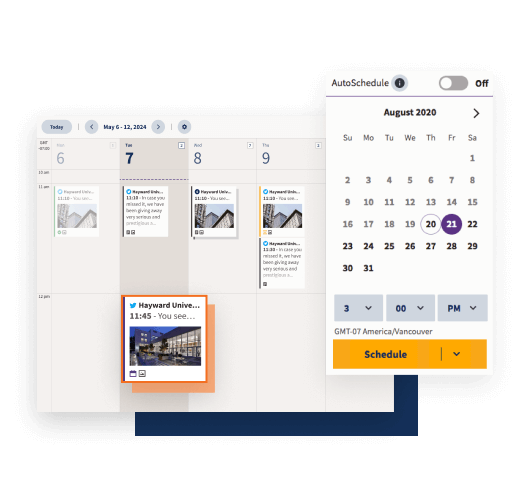
It significantly reduces the number of hours needed to manage your social media. To do this, Hootshoot offers automated scheduling to maintain your social media. It schedules posts into a content calendar and sends reminders when to post your content.
Also, there are options to add team members. This makes Hootsuite perfect for small and large organizations where there are multiple stakeholders.
Hootsuite is a great tool to manage multiple social media channels at one central spot, and measure the results to optimize the ROI of your organization. It’s a go-to social media management tool for every social media manager.
Among our experts, there are a few huge fans of Hootsuite who recommend using the tool to others. Its convenience and efficiency are praised, as well as the fact that it helps social media managers to be increasingly time-efficient.
Additionally, Hootsuite has seamless integration with your favorite project management tools, like Canva, Slack and Zendesk.
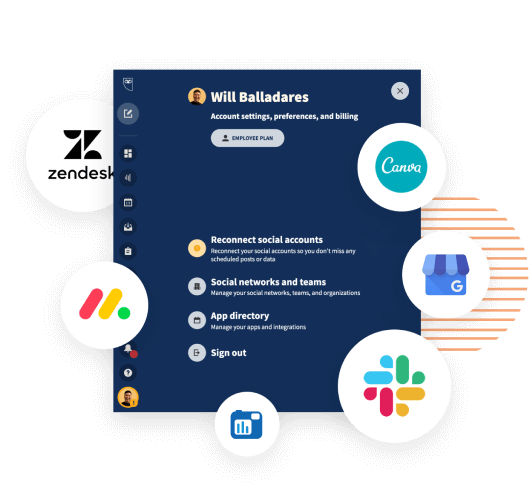
Being used by companies around the world, Hootsuite
Sprout Social lets you understand and reach your audience, engage your community and measure performance with an all-in-one social media management platform built for connection.
All The Bells & Whistles
Similar to Hootsuite, Sprout Social is an all-in-one social media management tool. However, the main thing that sets them apart is the ability to work with your team.
From within the app, you can see who created which post, who left a comment and who is managing a profile. Therefore, Sprout Social is perfect for larger organizations that have multiple people managing their social media.
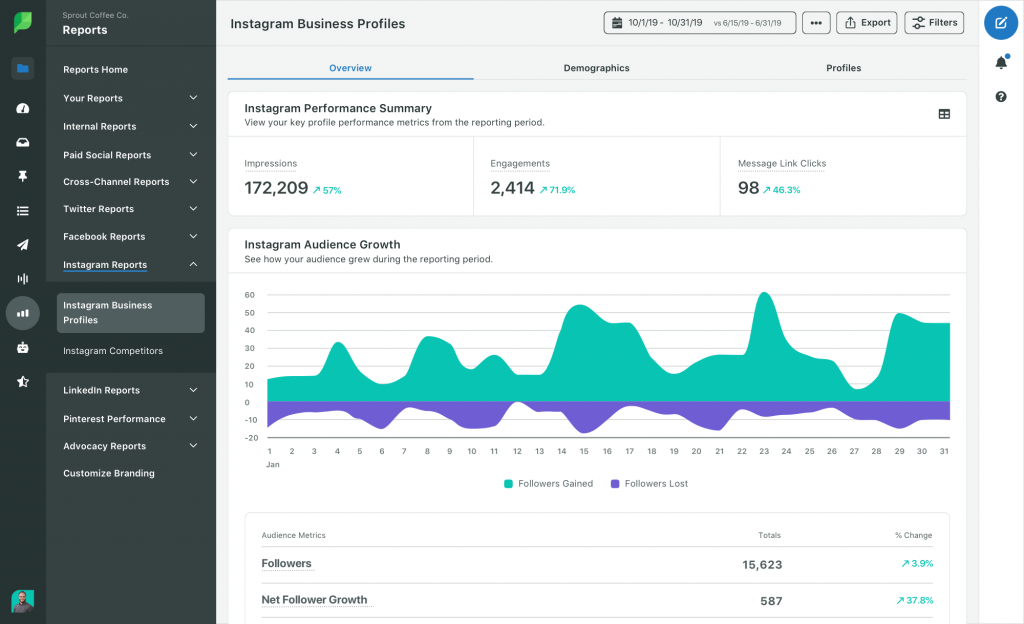
Sprout Social is made for understanding and reaching your audience, engaging with that audience and measuring the performance of your social media engagements. It has many resources available that can help you when research content. Like Hootsuite, it also offers a calendar tool that will help you to plan your social media strategy in advance. This will save you time and effort.
Buffer lets you plan, collaborate, and publish content that drives meaningful engagement and growth for your brand. You can also measure your performance, create reports, and get insights.
Automated Content Scheduling
Buffer is focused on automated content scheduling across multiple platforms. Its multi-functional analytics dashboard allows tracking the performance of your social content in real-time. It has the ability to schedule posts for peak times of social media, depending on the time zone a user is located.
Buffers can connect directly to Facebook, Instagram, Twitter, Pinterest and LinkedIn. The platform allows you to schedule posts far into the future, letting you schedule your social media posts in advance and let you sit back.
Planoly is a visual planner for Instagram. It helps you manage, plan, and schedule your Instagram posts for multiple accounts.
Official Instagram Partner
If you are only using Instagram, Planoly is the way to go. They are an official Instagram partner which means that the integration is never in danger to be paused.
It is a great way to visualize your Instagram posts and plan for the future. You can move things around and have a visual representation of how your feed will look like. Their calendar drag-and-drop grid preview is great for this.
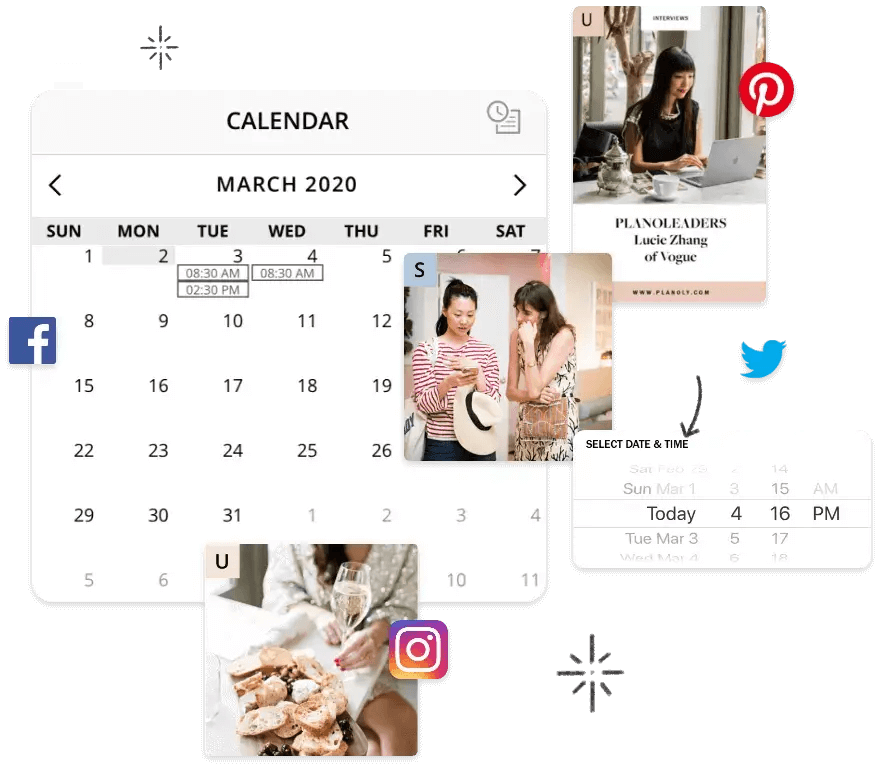
Canva is a graphic design platform. It allows you to create social media graphics, presentations, posters and other visual content by using an easy drag-and-drop feature and professional layouts.
Graphic Design At Its Best
Canva is a very different tool than the others in this list. It’s an online content creation tool, which allows you to create social media content without much graphic design knowledge and skills.
If you don’t have the skills to use tools like Adobe Photoshop, Canva will help you out. And even if you do have these skills, Canva can most likely still help you out. It has many (hundreds) free templates, which makes it very easy to create images for Instagram, Facebook etc.
Canva is a great tool to help social media managers to get the social media graphic and any others.
Table Comparison
Then, let’s compare these top social media management software.
Now, let’s have a look at how the 3 most popular social media management tools compare against each other.
These three tools have a direct integration with multiple social media platforms. Their main focus is to manage your social media accounts more easily.
Hootsuite vs Sprout Social vs Buffer

Hootsuite
✓ Free trial
✓ Paid plans start from US$49/month
Schedule post across:
✓ Instagram
✓ Facebook
✓ Twitter
✓ LinkedIn
✓ Pinterest
✓ Youtube
✓ Auto-scheduling
✓ Optimal send times
Content calendar
✓ Campaign tagging and reporting
✓ Multiple users*

Sprout Social
✓ Free trial
✓ Paid plans start from US$89/month
Schedule post across:
✓ Instagram
✓ Facebook
✓ Twitter
✓ LinkedIn
✓ Pinterest
✓ Youtube
✓ Auto-scheduling
✓ Optimal send times*
✓ Content calendar
✓ Campaign tagging and reporting*
✓ Multiple users

Buffer
✓ Free trial
✓ From $5 per social channel per month
Schedule post across:
✓ Instagram
✓ Facebook
✓ Twitter
✓ LinkedIn
✓ Pinterest
Youtube
✓ Auto-scheduling
✓ Optimal send times
Content calendar
✓ Campaign tagging and reporting
✓ Multiple users*
* Available in a more expensive price package.
Best Social Management Software: Which One To Choose?
A conclusion of what we have learned from the experts that we interviewed.
Now, with all the different platforms that are available. The critical question is: which social media management tool is best for you?
With the vast array of social media management tools available on the market, it can be difficult to know which one is right for your business. Here are a few factors to consider when making your decision:
First, identify which platforms you need to be active on. Not all tools support all platforms, so it’s important to narrow down your options based on which ones will work for you.
Next, consider your budget. Some tools are free, while others can be quite expensive. Determine how much you’re willing to spend before starting your search.
Finally, think about what features are most important to you. Do you need help with scheduling posts? Analytics? Customer service? Make a list of must-haves before beginning your research.
By taking the time to figure out which factors are most important to you, you’ll be able to narrow down your choices and find the social media management tool that’s right for your business.
There are a number of social media management tools available that can help businesses effectively manage their social media accounts. Some of the most popular tools include Hootsuite, Buffer, and Sprout Social. Each of these tools provides users with a range of features that can help simplify managing social media accounts.
For example, many of these tools offer users the ability to schedule posts in advance, track social media analytics, and engage with followers. Additionally, some of these tools also offer features specifically designed for businesses, such as team collaboration and customer support. By taking advantage of the features offered by these tools, businesses can save time and effort while still ensuring that their social media accounts are effectively managed.
If you’re after an all-in-one social media management tool you should pick between Hootsuite and Sprout Social. Both are very similar. Buffer would fit into this area as well, although they started off as a tool to just schedule your posts.
Planoly is best if you are only using Instagram and don’t care about anything else.
You can use Canva alongside each of these tools, as it will help you to create visual content a lot easier.
Read What The Expert Said About The Best Social Management Software
Find out what each expert had to say about their favorite software. Select the software from the list below.
Social Media Management Software FAQ
It depends on your business and target audience to decide which social media platform is the best for you. There are many social media platforms out there, most of them have different users and engagement levels.
Our experts voted for Hootsuite, Sprout Social and Buffer. See our article for the full list.
A social media management tool can help you find, schedule, manage and report on social media content.
By streamlining your social media accounts, reporting and analyzing the data, and actively monitor activity and engagement you can manage your social media accounts more effectively. A social media management tool can help you in this process.












One reply on “Best Social Media Management Software 2024”
Nice article! Out of all the Instagram tools that I’ve used, I love using Planoly for auto-posting. I talk about this in my Planoly Review, but it offers a lot of functionality beyond just auto posting content, ranging from its hashtag discovery tool, built-in analytics dashboard, and even auto-posting videos and Instagram stories.