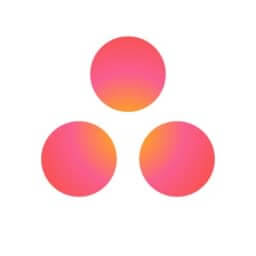Asana gives you everything you need to stay in sync, hit deadlines, and reach your goals. You can map out each step and organize all the details of your work in one place. You can bring emails, files, tickets, and more into Asana with over 100 integrations to choose from, so you can see everything in one place. Voted #1 in project management software.
Features:
- Build project plans, coordinate tasks, and hit deadlines.
- Visualize work flow however you want.
- Native integrations with tools like Slack, Jira, Adobe Creative Cloud and many more.
Pricing:
- Free version available to collaborate with up to 15 teammates.
- Paid versions starting from $10.99 per user per month.
More About Asana
Asana Reviews
Find out what each expert had to say about Asana.

Jovan Milenkovic

Kristen Diaz
✓ Asana
Trello’s easy-to-use board keeps things simple, straightforward and fun, while Asana’s program offers a wider set of features. From lists, boards, timelines, and calendars, you can pick and choose how your project is organized and flip from option to option as you go. This is particularly helpful for entrepreneurs working in the service industry, as you might need a more comprehensive program to collect all those non-tangible elements.

Lauren Taylar
✓ Asana
I recommend Asana, a free project management tool. I use this program every day in my business not just for organizing my daily to-do list, but also to manage my team and client projects.
You can create teams, projects, tasks, and subtasks. You can easily assign a task to a person, add a due date and change the settings to be recurring. Files are easily stored inside each project, and you can save time by creating templates for workflows in your business.
It’s so much more convenient than sending important notes through email that just get lost over time. However, the most convenient feature is that you receive emails when someone leaves a comment in a task, and your direct email reply will autopopulate inside the Asana task.
It keeps me organized, saves me time, and increases my productivity.

Manny Hernandez
✓ Asana
Asana is a work management tool designed to help teams know who’s doing what by when. Using the web or mobile apps, teams can communicate, collaborate, and organize all of their work. It combines elements of project management, file storage, and collaboration and helps to manage projects across a team without email. I like asana as is its free for a small team, we can assign task to a team and they will get the notification. Once a task is completed I can get reports and all.

Luka Arezina
✓ Asana
Asana is a fantastic project management and collaboration tool that enables teams to streamline work and track tasks from their creation to completion. Asana offers plenty of project templates that can help organizations jump-start their project tracking and planning process more efficiently. Templates cover a wide range of business applications, from marketing to product design. Further, this tool allows organizations to break bigger, more challenging tasks into small, manageable chunks and assign them to different team members. Asana is useful for both remote and in-house employees who struggle with the workload and want to obtain a more organized workday. However, what I think Asana lacks is a built-in chat option that would enable team members to discuss project-related things within the app.
Asana is extremely affordable, and it’s even cheap for teams of up to 15 users. Further, it lacks time-tracking features and advanced project timelines, which can be essential when it comes to billing and sticking to schedules. Even though Asana lacks some features we could find useful (live chat, for instance), it’s well integrated with other apps that can quickly solve this problem. For example, Asana works perfectly with Slack, which enables teams to discuss project-related things, or with Harvest, which can successfully track time spent on specific projects.

Shannon DeJong
✓ Asana
We have found that while Asana has its limitations, it gets the job done and integrates well with Slack. #1 important need for a project management tool is that people will actually use it – otherwise it’s pointless. This means it must be intuitive (not overly complicated, each to assign and check things off, etc).

Anh Trinh
✓ Asana
To ensure that all of my writers are doing their jobs, I use Asana to monitor their outputs. Asana allows me to assign each article to a writer and track if they’ve finished it or not. It also allows people to comment on assigned tasks making it easier to give constructive feedback or answer questions.

Meg Marrs
✓ Asana
I’ve found that using a project management tool like Asana can do wonders for staying organized – especially with a remote team.. Asana allows you to break down specific tasks into various subtasks, which can really help workers manage their time better.
For example, within a given article assignment task, we have tons of subtasks breaking down the research portion, the writing, the creation of the first draft, finding relevant images, etc. Team members need to check off the subtasks before the next task is unlocked, and each task and subtask can have a deadline.
Managers can easily use Asana to search for any tasks or subtasks that are past their due date. This makes it incredibly easy to see exactly where team members are struggling to stay on target and where they may need a bit of hand-holding or extra help until they get up to speed.
Asana also lets you create various task dependencies, and have different members notified when certain tasks are completed. This allows your whole system to work smoothly and connect multiple team members without resulting in a stuffed inbox!
- 1
- 2