Adobe’s Premiere Pro is the industry-leading video editing software for film, TV and the web. Creative tools, integration with other apps and services and the power of Adobe Sensei help you craft footage into polished films and videos. Voted #1 in video editing software.
Features:
- Edit footage in any format.
- Native file support, lightweight proxy workflows and faster ProRes HDR.
- Part of Adobe Creative Cloud, including cloud hosting and cross-app integration.
Pricing:
- Pricing starts from US$19.99 per month.
- Free 7 day trial available.
Disclosure: Some of the links in this article are affiliate links. This means that, at no added cost to you, we might earn a commission if you click through and make a purchase.
More About Adobe Premiere Pro
Adobe Premiere Pro Reviews
Find out what each expert had to say about Adobe Premiere Pro.

Shelley Stevens

Shayan Fatani
✓ Adobe Premiere Pro
As I got the hang of video editing and its basics, I moved onto Adobe Premiere Pro. It is a little expensive, however, It is a very powerful tool and can handle a large number of video tracks which can be imported from multiple sources. But what really makes it stand out is the automatic sync feature. This feature comes in handy when you have a video with multiple angle shots helping you focus on the intricate details and standing out from other content creators.

Jitesh Keswani
✓ Adobe Premiere Pro
The Adobe reference video editing solution is popular with many professionals in a range of industries. It’s really one of the best in its class and is a must-have for video editing and post-production professionals. It is full of advanced tools and is very powerful to process your video streams. It’s super responsive, stable, and has all the professional tools you could need.
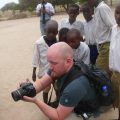
Casey Dehlinger
✓ Adobe Premier Pro
I’ve been working as a video professional at a television shopping channel for over a decade, and I prefer to use Adobe Premiere Pro because it is nimble, and I don’t know what video challenges I’m going to face on a day-to-day basis. I support a live 24/7 operation with video content, and their needs change constantly. Sometimes I’m working on a short documentary about an emerald mine in Brazil, and I need editing software that gives me a lot of control. Other times I’m scrambling to make a 15-second commercial spot that’s due by the end of the hour, and I need my editing software to move quickly without raising a fuss.
When it comes to video editing software, most people stick with what they’re familiar with and, therefore, comfortable with, so many arguments about editing software are moot. However, because so many people use Premiere—from amateur YouTubers to Hollywood film professionals—there’s a robust community of users that have probably experienced whatever occasional glitch or error you encounter and can help you out. Especially if you’re just getting started in video editing, Premiere makes sense because its basics are easy to learn, but the more robust tools are already in there as you grow as an editor. Plus, relearning new editing software from scratch is always a huge pain. I made the leap from Final Cut to Adobe Premiere 12 years ago, and never looked back.

Jen McKinnon
✓ Adobe Premier Pro
✓ Adobe After Affects
It really depends on what type of video you’re planning on creating, but my go-to is the Adobe Creative Suite software cluster – primarily Premiere Pro and After Effects. With these two programs, the video editing world is pretty much your oyster. Not only do they have cross-platform integrations that enable you to link files that live-update as your working, the wide use of both the Premiere Pro and After Effects platforms means there are millions of templates, scripts and add-ons available to streamline your workflow and make editing much quicker and easier. Adobe has also just released Adobe Rush within their software cohort, which is their mobile version of Premiere Pro, which makes video editing on the go an absolute breeze.
- 1
- 2


